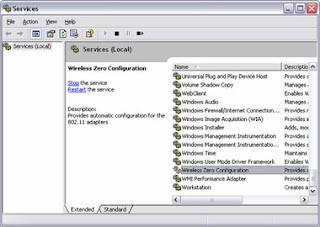Computer Network Information
Thursday, November 5, 2009
Friday, March 6, 2009
Intranet Implementation: The Advantages Of A Web-Based Solution
Over the past few years, another option has grown in popularity – the implementation of a web-based solution.
As you consider the choice between installed software and a web-based intranet, here are some considerations:
1. The most important requirement of any intranet is that everyone uses it.
To assure broad-based participation, the intranet must be easy to implement, simple to use, cost-effective to maintain, and offer each individual user the power to post, access and use content in a way that serves their specific needs. In short, the intranet must have value to everyone.
Web-based intranets are designed around this concept. The interface and navigation are consistent with their use of the web – an environment in which they feel in control, using familiar tools.
In contrast, the business world is littered with countless elegant and feature-rich soft-ware based intranets that have failed. Why? Because they represented an alien environment into which the user was expected to venture. Few employees had the time or the interest (or courage) to enter, rendering the intranet impotent, with the powerful tools unused.
This is the plight of traditional, out-of-the-box software solutions. Unlike web-based intranets, they force users into a constrained environment requiring in-depth training, built around rules designed for the group, rather than the individual.
2. Software intranets have unpredictable costs: in time, attention and money.
Software based solutions require extensive internal support. The ongoing expense in both staff time and money takes the focus of your IT group away from mission-critical tasks.
System integration, Implementation, maintenance, technology upgrades, training and user support are all on-going tasks that represent a significant, recurring investment. The cost can be substantial, far exceeding your initial license cost and monthly fee.
3. Web-based intranets offer a predictable cost and cutting-edge technology.
Most web-based solutions offer a fixed monthly fee that covers all maintenance, technology upgrades, training and user support. The costs are predictable, the technology evolutionary, and it's all done with minimal involvement of your IT staff.
It's for these reasons that companies needing broad-based participation in a changing environment are choosing web-based intranets over traditional software solutions.
Wednesday, March 4, 2009
Wireless Tab has disappeared
Networking With Fiber Cables
There are many fiber optic cable manufacturers who manufacture full line of fiber cables in both single mode and multi-mode, simples, duplex and multi-strand. Several manufacturers provide low cost, quick-turn, high volume fiber cables and fiber cable assembly solutions.
Cables with complete assembly of fibers, strength members and jacket refer to fiber cables. These fiber cables come in variety of forms depending upon their usability and place of use. It is important to identify the exact requirement of fiber cables whether they would be easy to install, splice or terminate, etc. This is necessary as it ultimately decides the cost of installing the fiber cables.
Fiber cables are required to protect fibers from external hazards. Thus before installing the fiber cables one should always assess the place of installation of fiber cables. Fiber cables required inside the house or a building are not exposed too much of hazardous condition thus simpler form and not-so-tough fiber cables can be used for installation. But if the fiber cables are to be installed for longer distances and outside premises then the cables should be robust. They should also be installed well beneath the ground to protect them not only from ground digging, water logging but also from prairie dogs.
Fiber cables comes in different types based on their usage patterns as well. The zip cord and simplex fiber cables refer to those used for desktop connections. Simplex fiber cables are one fiber, tight-buffered and jacketed. A zip cord is actually two simplex fiber cables joined by a thin web. On the other hand fiber cables made of several simplex cables are breakout fiber cables. This type of fiber cables is strong, rugged and larger. They are also a bit expensive but prove to be economic where distances are not too long and fiber count required is less.
Small fiber cables required for dry conduit run, riser or plenum are known as a distribution fiber cables that needs a breakout –box to be broken up or terminated in a panel box. They contain several tight-buffered fibers bundled under same jacket.
Aerial fiber cables are good enough for outside installation where as armored fiber cables are used for under-ground wiring where rodents are a problem. These fiber cables have metal armoring between two jackets to prevent rodents from tampering the cabling connections.
Loose tube fiber cables are perfect for plant trunk applications to prevent fibers from moisture or water. They can be buried directly in ground but must be handled carefully to prevent damage. Ribbon fiber cables have twelve or more fiber cables packed together laid in a rows. They are also a plant fiber cables which are gel-filled and are good for water blocking.
All fiber cable manufacturers manufacture different fiber cables but their product literatures should be carefully studied so as to assess which type of fiber cables they specialize in.
Tuesday, March 3, 2009
Computer Network Management
Labels: computer, computer network, computer network security, networks
Companies invest so much (in terms of both money and time) in a local area networks because there are many advantages that a local area network brings to a business and how it is administered.
Some businesses use a local area network in such a way they are highly dependent on it always working. If the company's network fails, then you may see all the employees chatting away in the corridors because they can't do their work. This means big losses for the company and causes stresses on the employees. All companies must consider their local area networks a vital asset and downtime must be avoided. This imposes huge demands on the network staff to keep such networks running almost 100% of the time.
The advantages of Computer Network Management
One of the main advantages of installing and maintaining LANs is the opportunity they create for better communication and cooperation between employees and customers.
Security considerations: Local Area Network security can be both a help and hindrance. Comprehensive security is beneficial because it provides a central and safe strategy for data access and disaster recovery. All information is protected by the design and implementation of the network security solution. On the other hand, interconnecting computers in local area networks creates a security risk, since doing so makes it technically possible for intruders to access many machines on the network at once.
Cost considerations: Installing a local area network is a relatively expensive project. Servers, cabling, switches, routers and software can all be expensive and should never be purchased without expert advice. Keeping the network operating and secure also requires a lot of resources and can be costly.
Surprisingly, a local area network can bring a number of cost savings. Sharing resources avoids the need to purchase equipment for each individual. Even more important is the security that a local area network can provide. Data loss could cost a business a great deal of money and in some cases, cause the business to shutdown altogether. Computer Network Management should require a consistent routine for data backups with regular checkups of data quality - a practice that will save a company huge sums in the event of a mishap.
Computer Network Management: preliminary analysis phases
The first phase of computer network management is to determine the source of the problem (a preliminary study that looks into several options of differing scope may be useful here) and defining it in a specification of requirements. Examples of what should be evaluated are different network operating systems, mail systems, and other applications. The choice of hardware components should also be evaluated. This phase is generally aimed at establishing what the system should do, not how it should do it.
Computer Network Management: design phase
The purpose of design phase is to determine how the requirements of the specification are to be met. The current approach to large, complex projects is to break them down into smaller, more manageable subprojects.
Computer Network Management: implementation phase
This phase involves the physical installation of the local area network. Cables are run, software is installed, and computers and other hardware are put in place.
Computer Network Management: integration and system testing phase
In this phase, commissioning of the network begins, and routines are adapted to users and the operating personnel. The system must be tested, both to ensure that the network meets the requirements set out in the specification and that it is stable enough to perform the central function it has in the organization.
Computer Network Management: operation and maintenance
Local area networks have complex operating routines. This is because there may be serious consequences when faults occur or unauthorized persons gain access to the system. Many companies have employees devoted solely to take care of running and maintaining computer networks. These system administrators may deal with network issues such as performance, reliability and security of both hardware and software.
Computer Network Management: tools
Although an organization may have computer administrators on site, they must also monitor the network more than eight hours a day. In fact, some of the worst trouble that arises with networks can happen during the night hours when nobody is using the network. With the right computer network management tools, your organization can receive the security of knowing that problems will be foreseen, prevented, and taken care of - and that your network administrator can be notified at a moment's notice, should anything go exceptionally wrong.
Monday, March 2, 2009
Network Monitoring for Serious eCommerce
On the Internet, companies come in every size, too, from a stand-alone ebook sales page with webmaster and owner all in one, to 300 pound gorilla like Amazon, with over a million pages, who requires the entire population of a small country to serve as webmaster.
If your site is a single page, it is its own network. But if your site is any bigger, and you have plans to grow, it is a network or is fast becoming one. You need network monitoring.
Most ecommerce webmasters are at least somewhat familiar with website monitoring. Many use a website monitoring service or software to keep track of "uptime" and "downtime".
At your local shopping mall, serious business requires more than just knowing when the front doors are open and when they are closed. Serious ecommerce needs to know more than just when the site is accessible. That is what network monitoring is all about.
Chances are, your e-business owns one of the following, or uses one of the following remotely:
DNS servers: These are used to translate your site name, like www.URL.com, to the numbers called "IP addresses" that computers understand. If DNS servers are not working properly, end-users will not be able to find your site and will get an error. Usually only an external or remote monitoring service will detect such a problem.
An FTP server: File Transfer Protocol servers are used to help you
exchange files with remote users. If you use FTP, a monitoring
service can make sure it is always up and running.
POP3 and SMTP servers: These are used for exchanging emails. If you are using email, chances are you are using SMTP and POP3. If your SMTP server is down, everyone who sends you email will receive an error, stating that your mail server is down and cannot accept incoming email. To say that the impression this leaves your customers is bad would be an understatement. If your POP3 server is down, you will be unable to retrieve email from your mailbox. Once again, only external monitoring will prevent such a problem.
Firewalls: Many businesses use firewalls to protect their internal network from un-authorized traffic, such as spyware, viruses and sabotage by competitors. Furthermore, a firewall is your first line of defense. If your firewall goes down, your whole network may actually become inaccessible from outside. In other words, if you host your own web site and mail servers, those will become
inaccessible to the outside world if your firewall goes down. Once again, remote network monitoring is required to detect that a problem exists and quickly get it repaired.
Internet connections: Users come to your network from multiple backbones, depending on the company they use to connect to the Internet and their location. It is important to insure that your connection performs well for each user. A remote monitoring service can ping your networks from multiple locations around the world, thus testing most major routes to your web server or network. Before hiring a network monitoring service, check to see that they have both your customer geography and the Internet backbone layout covered.
Very few websites of any size and functionality are anything less than a complete network, and many networks rely on servers in different parts of the world.
A good network monitoring service can ensure, as a base, that all servers are properly functioning, that data can be sent to and received from each server, and that each function sharing the server responds as required. An advanced network monitoring service can even remotely monitor the temperature of your servers.
What you need to monitor depends on how extensive your network is. A network monitoring expert can help you determine what needs monitoring. If you own the servers, or are remotely hosted on dedicated servers, you most likely need everything monitored. If your site is hosted on shared servers, you might need fewer functions monitored.